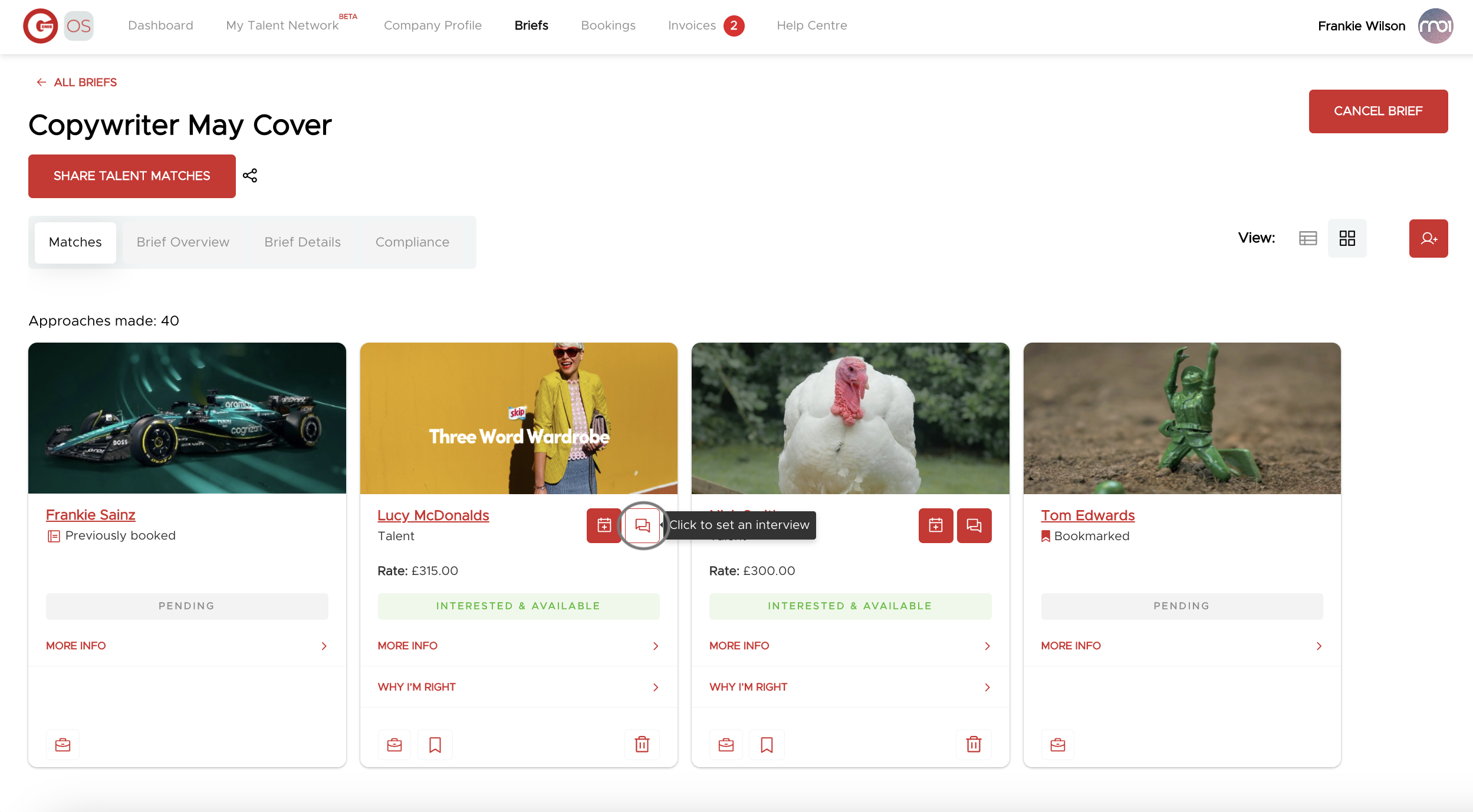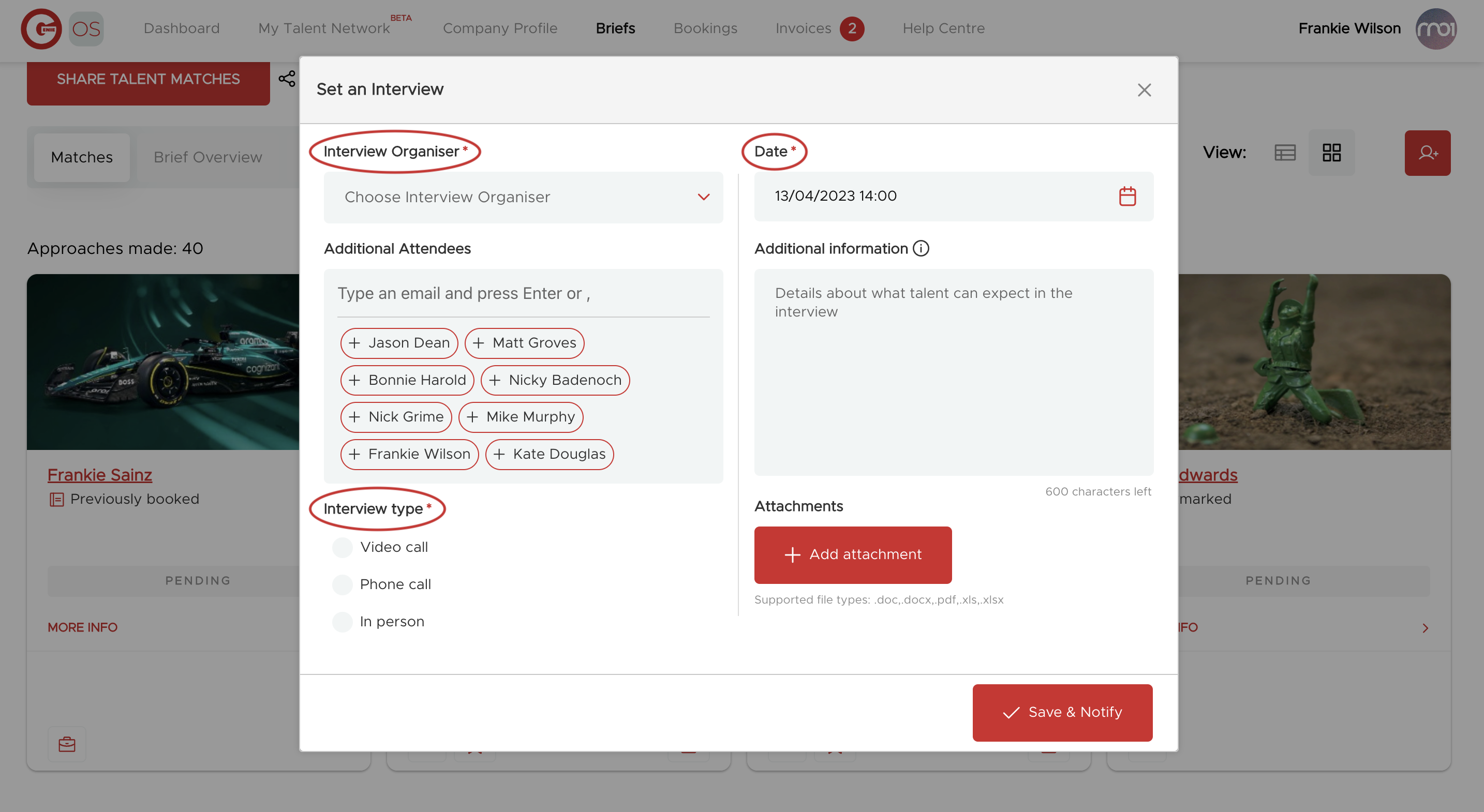How can we help?
Sending an interview request
You can ask Genie to set up a chat with any of the talent who have responded interested and available to your brief.
In the list view on a brief, you would click on the talent’s name and then the request interview button.
In the grid view on a brief, you would click on the Request Interview button as seen below.
You’ll need to propose a format, date and time for your chat.
Genie will email you, the talent and support@meetgenie.co with your proposed date and time.
The talent will then confirm or propose a new time directly to you.
Remember to come back into Genie when you are ready to send your booking request for your brief.