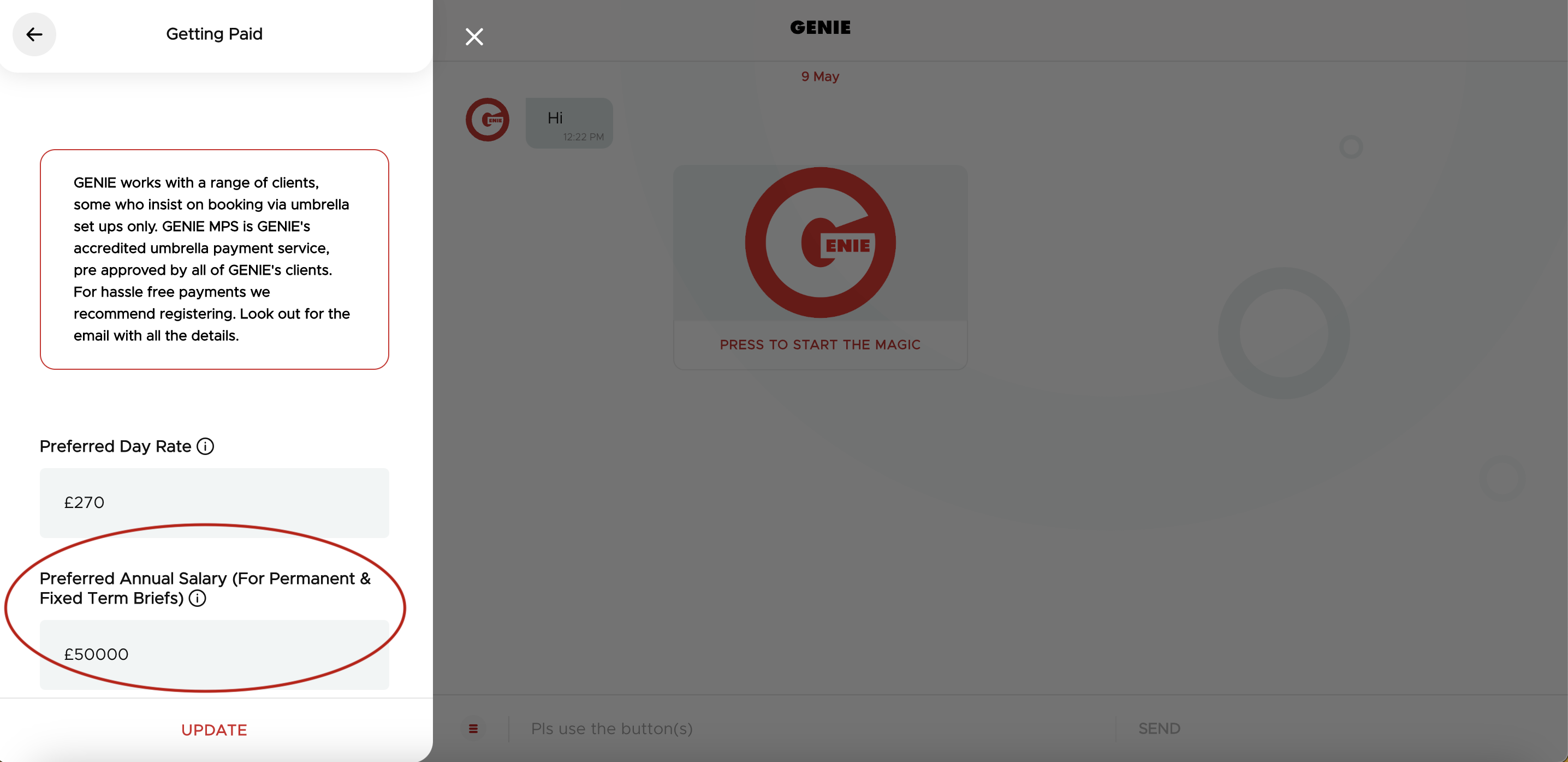How can we help?
Add your permanent salary expectation
To add your permanent salary expectations for both Permanent Roles and Fixed Term Contracts, go into your Profile area and find the ‘Preferred Annual Salary’ field under the ‘Getting Paid’ section.
When accepting a Fixed Term Contract brief, you will be asked what your annual salary is. The client who set the brief will then see this and calculate the monthly cost, using a ‘pro-rata’ calculation. The talent would be set up on their company payment system and be paid as an employee for the duration of the booking.